Passing Time
An Automatic Countdown App for Teachers
Calendar apps are really good at telling you when things start: I have my English class at 8:10, an IEP meeting at 2:30, a dentist appointment at 4.
But if you’re anything like me, when I’m in the middle of a lesson, what I really care about is when things end: Did I take too long going over homework? Do I have time for one more exercise? Should I go a little faster? A little slower? Is it already time for the exit slip?
Yes, that’s what the clock above your door is for. But when you have 15 students who need help with their thesis statements and that one kid who keeps throwing paper across the room, time is of the essence! Wouldn’t it be great if you could just glance at your wrist or phone screen and immediately know how much time you have left before the bell rings without having to remember that first period ends at 9:26 or do any mental math?
Well, that’s why I created Passing Time, an app for all your devices (iPhone, Apple Watch, iPad, and Mac) that gives you this vital piece of information whenever you need it, as soon as you need it!
Features
Passing Time is not a calendar app. Its sole purpose is to help you build and keep track of your daily course schedule quickly and conveniently. Here’s how:
Dashboard: Your Day at a Glance
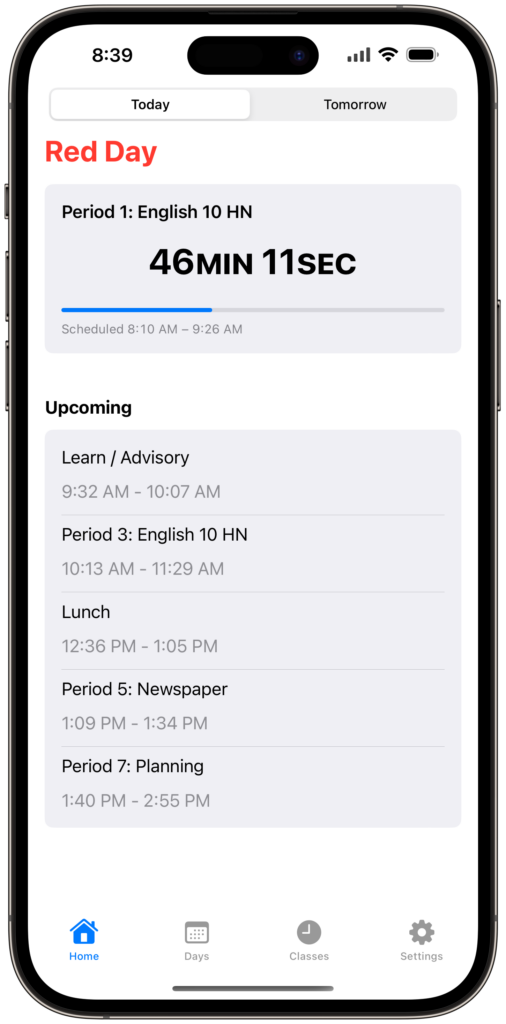
The iPhone app’s Home tab is your one-stop-shop for everything you need to know about your day.
- Giant numbers quickly show you how much time is left in the current class.
- A progress bar lets you pace your lesson by showing how much time has already elapsed.
- A list of upcoming classes and their start/end times helps you plan the rest of your day.
- Tomorrow’s schedule is also just a tap away!
Home Screen Widgets: Everything in One Place
Teaching is a delicate game of multitasking. So why not save a few steps and put your dashboard right on your phone’s Home Screen.
The larger widget shows you all the same information as the app, but in compact form.
Or choose the smaller widget to see just your current class.
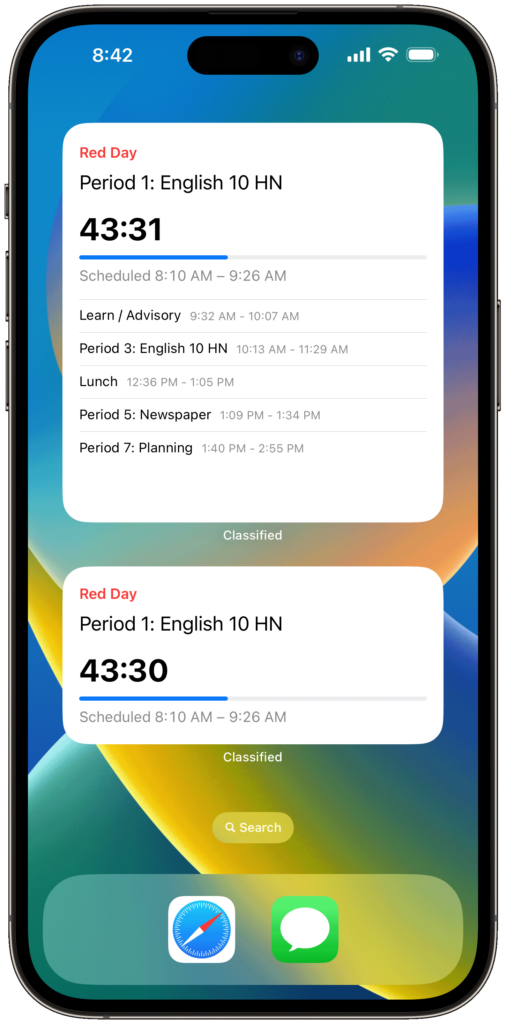
Lock Screen Widget: Minimal Yet Effective

What was that about multitasking? Check your countdown timer even faster by adding a widget right to your Lock Screen!
(Lock Screen widgets require iOS 16 or higher.)
Watch Complication: Timing Made Easy
If you have an Apple Watch, you can save even more time by adding the Passing Time complication to your watch face.
Now, all you need to see the countdown timer is a quick glance at your wrist. The progress bar even gives you an extra warning by turning red as you reach those critical final minutes.

Watch App: A Dashboard for Your Wrist

Want to see a larger version of the dashboard? Just tap on the complication to open the full watch app.
Need to know what time the next period begins? Just swipe up or rotate the Digital Crown to see your list of upcoming classes.
Notifications: Just in Case!


Even with all these ways to check your timing, it’s still super easy as a teacher to get distracted.
That’s why PassingTime can even send you notifications to warn when you’re getting close to the end of class.
Notifications are completely optional. You can specify for each class whether you’d like to receive them and can also configure exactly when you would like them to be triggered.
Siri and Shortcuts Integration
If you’re using iOS 16 or greater, you can use Siri to look up all kinds of information about your schedule. Here are just a few of the supported phrases:
- “Get countdown in Passing Time”
- “Look up when class ends in Passing Time”
- “Get my next class in Passing Time”
- “Search my schedule in Passing Time”
In many cases, Siri will provide a spoken response and a visual status snippet.
And for power users who want to create custom automations or their own Siri prompts, an assortment of commands are waiting for you in Apple’s Shortcuts app!
Multi-Device Support
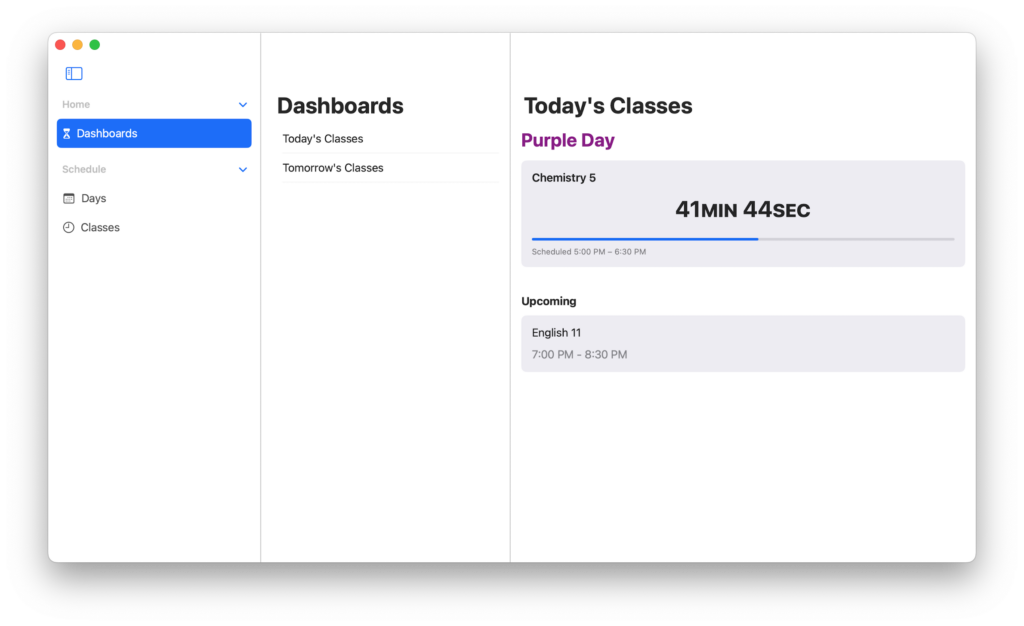
Do you have a Mac or iPad? You can set up your schedule and get all your dashboards, widgets, and notifications on these other platforms, too! You can even use iCloud to keep all of your devices in sync. (Note: Syncing with Apple Watch requires the iPhone app.)
An Invaluable Tool
Will Passing Time revolutionize the way you teach? Probably not. But will it help make one aspect of your day just a little bit easier so that you can focus more of your time and attention on the stuff that really matters? That’s certainly the goal!