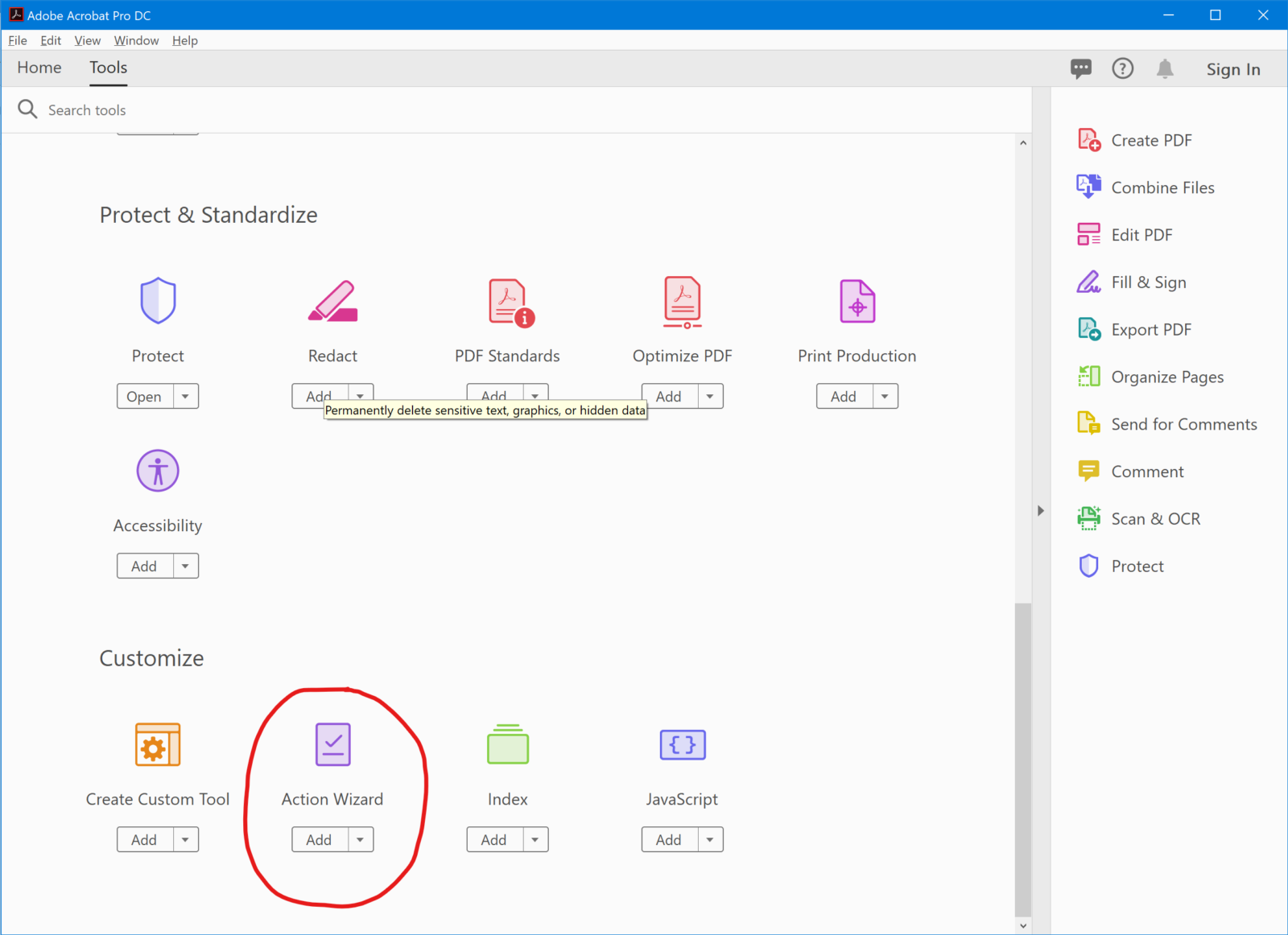One of the most important steps of planning a yearbook is seeing all the cool things that other yearbook staffs have done. So advisers throughout the country share “slides” with one another in the form of PDFs and JPEGs so that they can be included in presentations, galleries, and more.
This need to share work digitally has become even more pressing with the advent of COVID-19 since many of us are now facing significant delays in the printing and shipping of our books.
Exporting to PDF or JPEG isn’t that complicated for a single file, but the yearbook is made up of over 100+ files. On top of that, the printing plant breaks all of the documents’ image links when they send them back to me after processing. So I need to fix all those links, export the file, and then crop a whole bunch of technical garble off the bottom of the output over 100 times. (Ugh!)
This sounds like a job for automation!
Want to see how it’s done? Follow along!