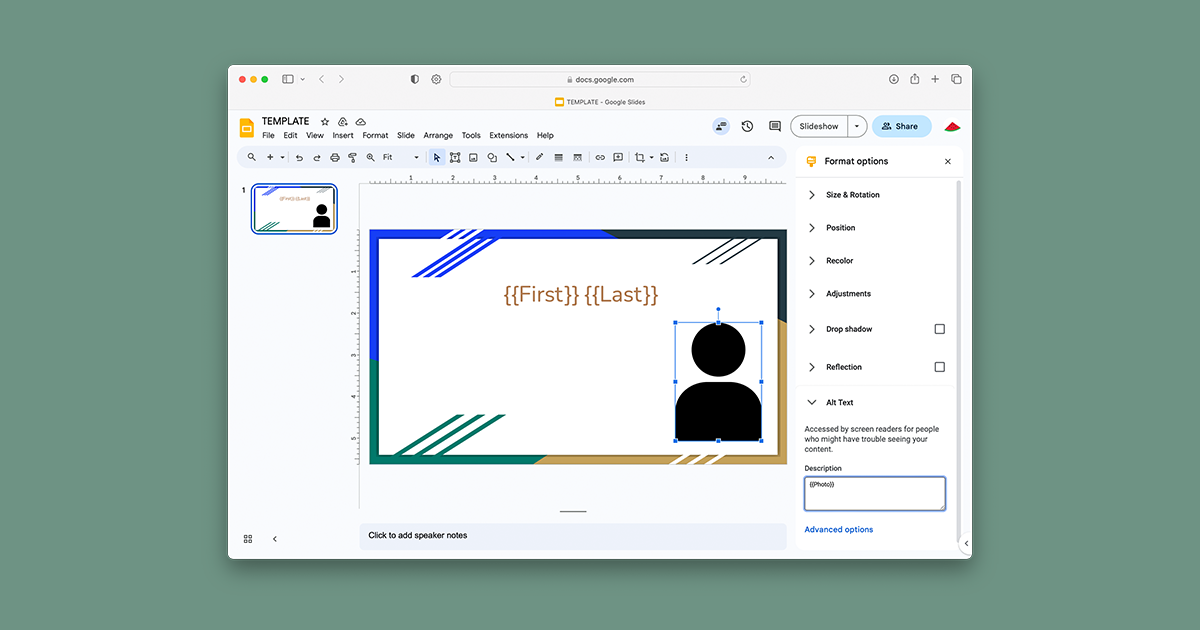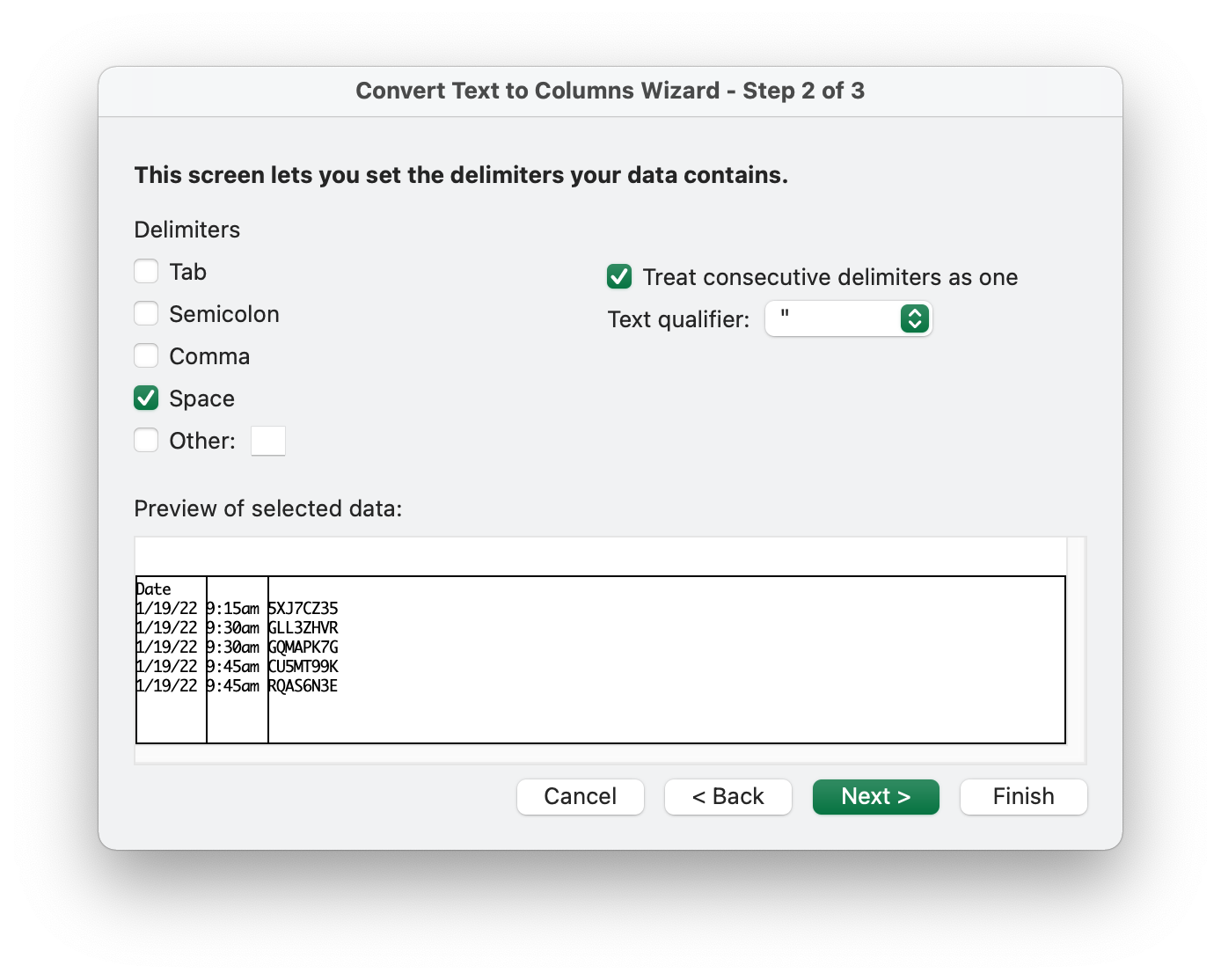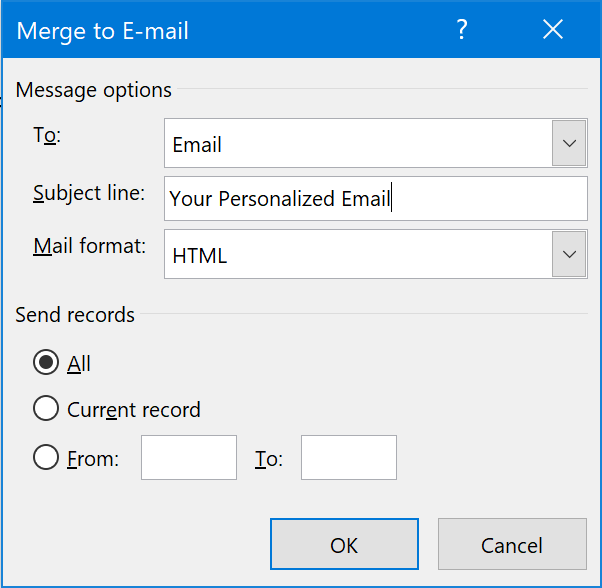I recently detailed a technique for auto-generating a slideshow in Adobe InDesign using data from a spreadsheet. (This is great for awards ceremonies!) But wouldn’t it be cool if there were a way to do this completely within the “free” Google ecosystem? By using a tool called Google Apps Script, I determined that you can, in fact, accomplish the same thing with Google Sheets and Google Slides.
Suppose you’ve asked someone for some information. You were hoping for a nice, neat table, but what they’ve sent you back is, well, messy. Maybe the columns aren’t broken up the way you expected. Or maybe you don’t even have any columns, and it’s just several rows of information pasted into an email.
If you need to sort your data, run a mail merge, or do anything useful with this information, you’re going to have to clean it up first. Fortunately, Excel has a tool for just this type of problem: Text to Columns.
Let’s take a look at how to use that tool along with the Find/Replace feature to organize a stubborn set of data.
Let’s talk about mail merge, a technique for sending an email out to a large number of recipients while personalizing that message for each recipient. The simplest way to do a mail merge is in Microsoft Office, using a combination of Excel, Word, and Outlook.