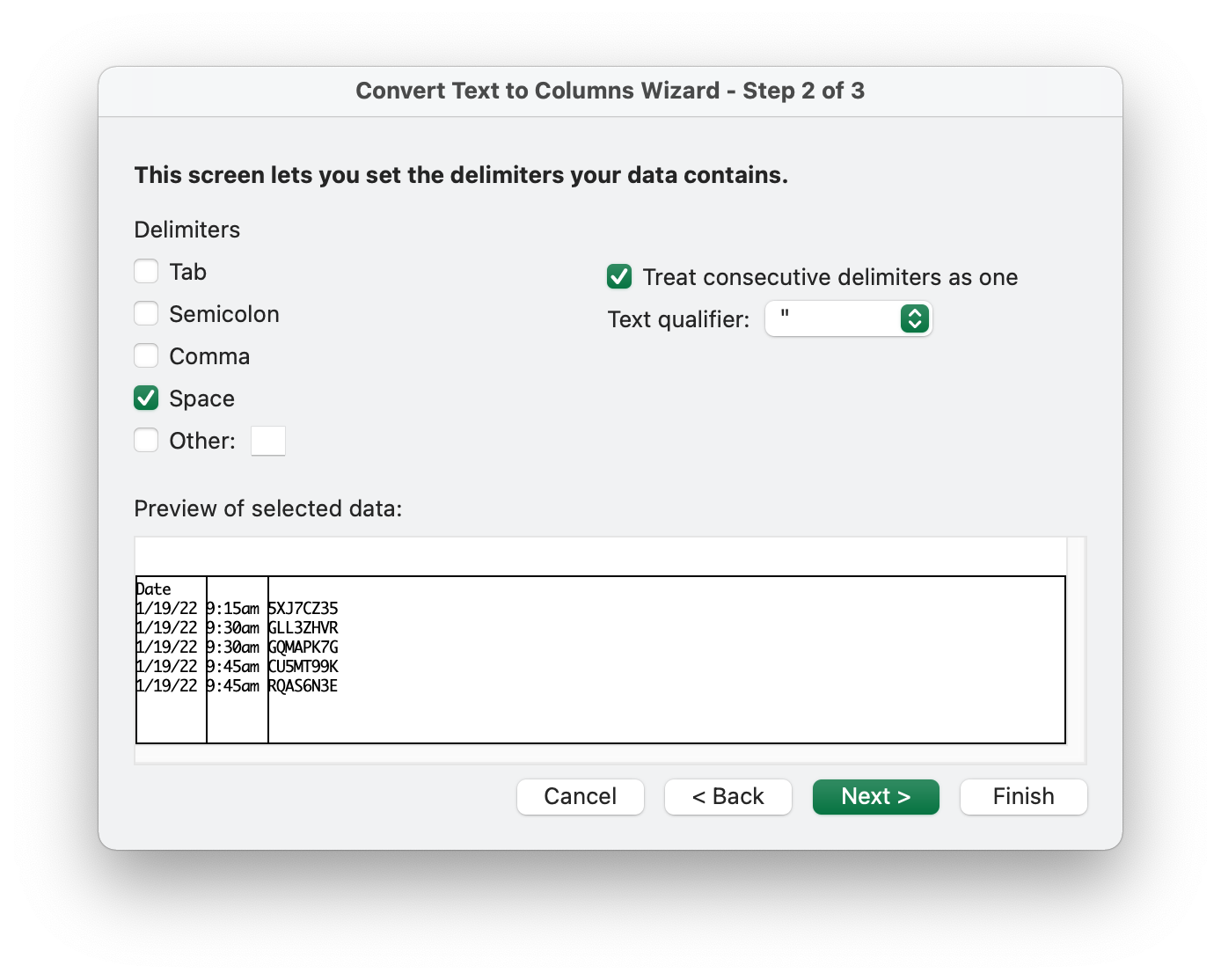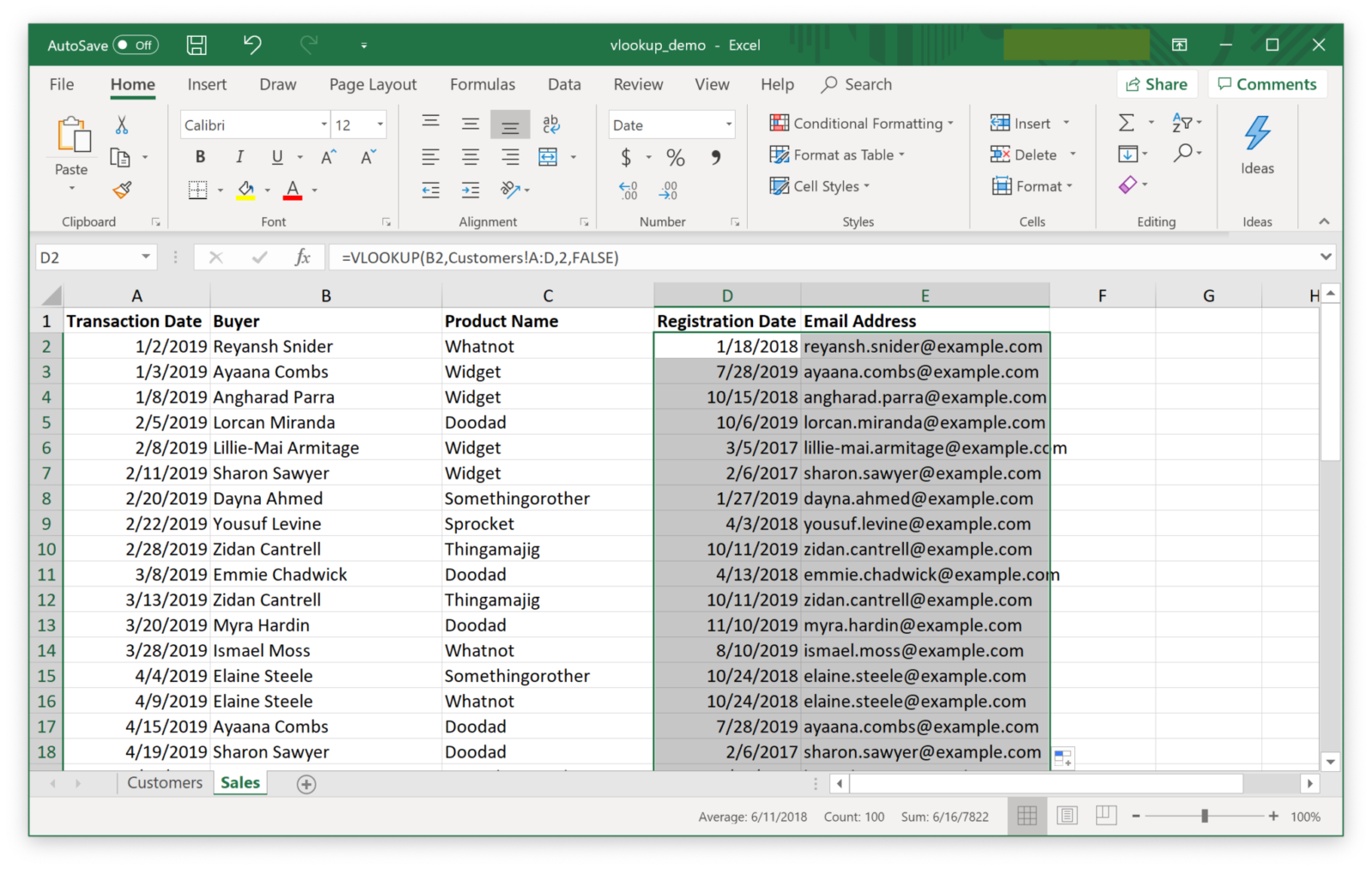Suppose you’ve asked someone for some information. You were hoping for a nice, neat table, but what they’ve sent you back is, well, messy. Maybe the columns aren’t broken up the way you expected. Or maybe you don’t even have any columns, and it’s just several rows of information pasted into an email.
If you need to sort your data, run a mail merge, or do anything useful with this information, you’re going to have to clean it up first. Fortunately, Excel has a tool for just this type of problem: Text to Columns.
Let’s take a look at how to use that tool along with the Find/Replace feature to organize a stubborn set of data.